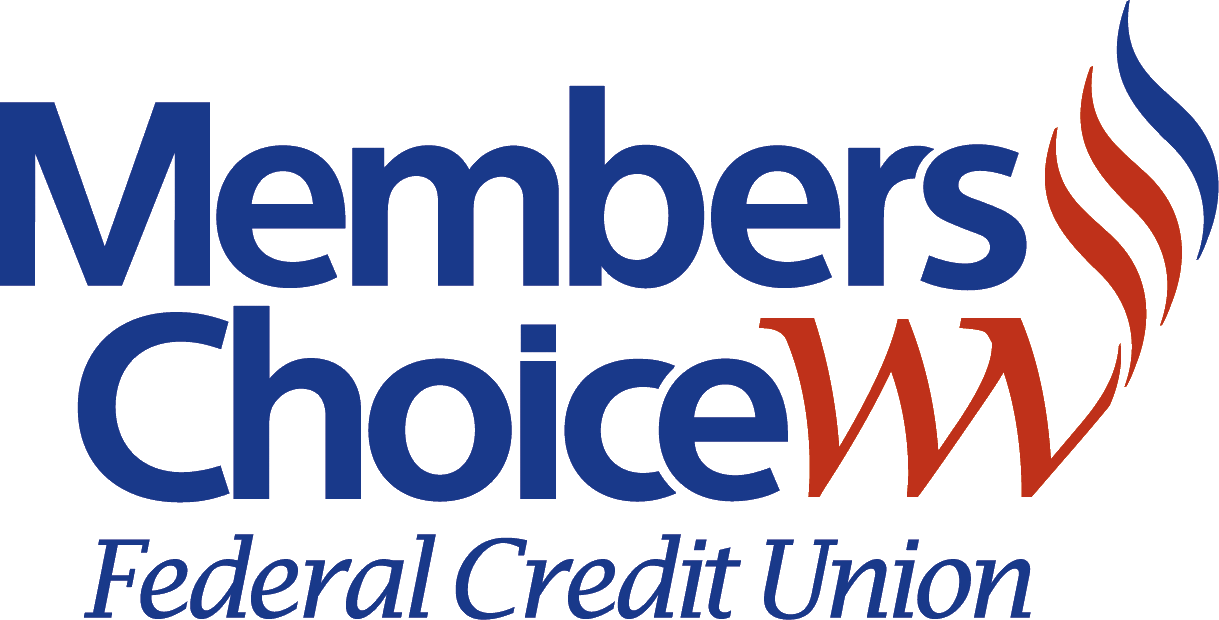-
Online Banking
Online Banking
NTouch24
View your account balances and transaction histories in one convenient place. Transfer or schedule transfers between your accounts. Enroll in e-Statements. Securely send and receive important messages with the credit union. Utilize Online Bill Pay. Setup e-Alerts and Text Banking. Receive e-Notifications. Check your credit card statement. Take advantage of your credit Score with Credit Sense. If you have not yet accessed NTouch24 click the button below to do so today!
MCWV App
Banking anytime, anywhere! (As long as your battery’s not dead.)
At home, at work, and during travels, your banking is within hand’s reach. Perform convenient and secure transactions from your smartphone or tablet device! To utilize our MCWV App, you must first be enrolled in NTouch24 Online Banking.
Standard data rates may apply. Check with your mobile phone carrier for details.
Download Instructions
To access the MCWV App for the first time, search “MCWV” or “MCWV FCU” in App Store or Google Play Store and download or follow these instructions:
Have your NTouch24 Online Banking Login ID and password ready. If you have not yet accessed NTouch24, click here to enroll.
Search “Members Choice WV FCU” in App Store or Google Play Store and download.
Open the app, enter your NTouch24 Login ID, answer your security question and enter your password.
Use your MCWV App to view accounts, view transaction histories, make transfers and utilize Mobile Deposit!
-
You can view accounts, view transaction histories, make transfers, and have quick access to direct links for more information on our loan products, current rates, and more.
-
The Available Balance shows how much you have available to spend. For your primary Share Account (S000), the Ledger Balance may include your balance, pending transactions that have not been posted, and the $25.00 share deposit.
-
Pending transactions will be shown within your history, starting with the word “Pending” on the date the transaction was made. The pending amount will show as deducted from your Available Balance.
A scanned image of cleared checks that you have written will not be available to view on the MCWV App but will be available to view within NTouch24.
-
Yes!
-
You must have a smartphone or tablet that includes data to download the app. Your standard data rates may apply for downloading and use of the app. Check with your mobile phone carrier for details.
-
If you have text messaging, you may utilize our eAlerts & Text Banking to keep up with your accounts.
Online Bill Pay
Log in or sign-up for NTouch24 to begin using Online Bill Pay!
Want easy yet secure access to your money? Utilize Bill Pay to pay your bills electronically. You can even set up monthly payments! It’s banking done right – on your terms!
You can even choose to receive eBills from companies that provide services to you.
Credit Sense
Credit Sense is now available to members through NTouch24 Online Banking as well as within the MCWV App! Take Advantage of your Credit Score with Credit Sense by enrolling in NTouch24 today if you have not already.
If you’re not yet a member, learn more about Membership at MCWV!
-
Credit Sense is a free, comprehensive credit score program that helps you stay on top of your credit. Credit Sense is designed to help you understand your current credit score, give access to your full credit report, provide credit monitoring alerts, show you how you can improve it, and see ways you can save money on new and existing loans.
Credit Sense also monitors your credit report daily and informs you by email if there are any big changes detected, such as a new account being opened, a change in address or employment, a delinquency has been reported, or an inquiry has been made. This monitoring will help users keep an eye out for identity theft.
Credit Sense is entirely free, and no credit card information is required to register. Plus, when you check your credit file with Credit Sense, there will be no impact on your credit score.
-
Log in to NTouch24, and scroll to view the Credit Sense widget on the dashboard of your Online Banking Home page.
If you are not yet enrolled in NTouch24, follow these instructions to enroll.
Select “Check Your Score!” and you will be directed to the Credit Sense website. The first time you visit the Credit Sense website, you will be prompted to review the Terms & Conditions in order to Continue.
Credit Sense will then ask you a series of questions based off of information found on your credit report to verify your identity. Review these questions carefully in order to provide the correct responses.
Then, explore! Watch our Credit Sense Video Tutorials to learn about the features available within Credit Sense.