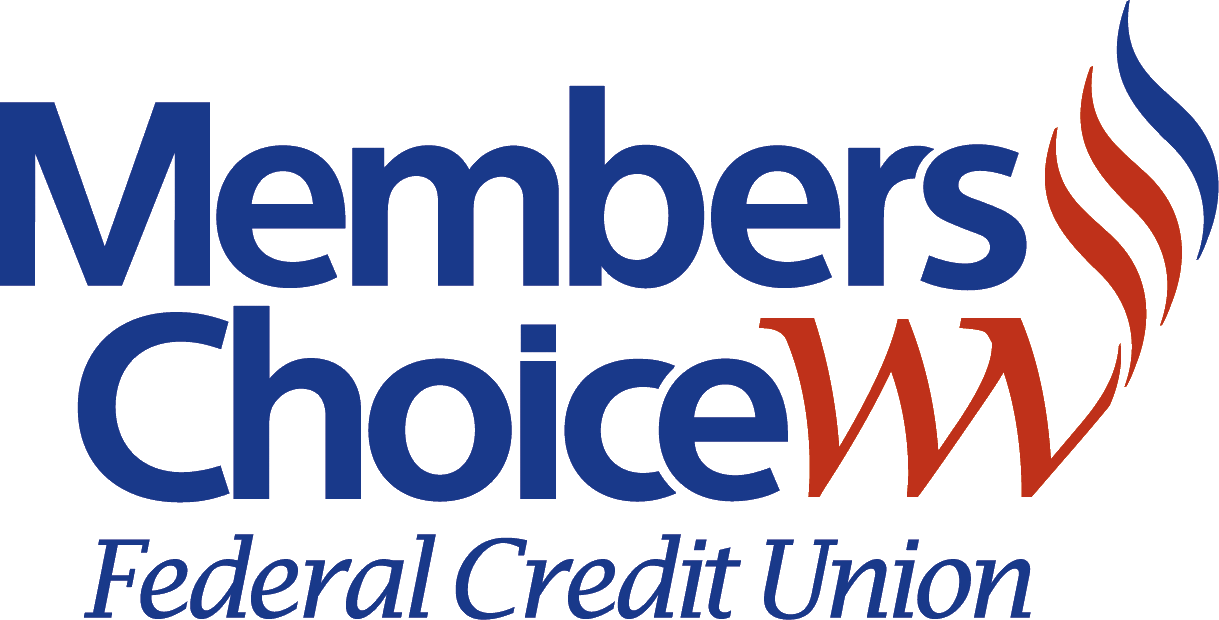-
Online Banking
Visa Credit Cards
Credit Card Changes
MCWV FCU Visa Credit Cards now have a NEW Processor!
For example, one change you may see now will be a new card number listed and the words "Visa Classic." This new number you see is not a new card but a new credit card account number.
You now have access to the updated credit card site by selecting “Credit Card” in your online menu, and will soon be able to check out our all-new rewards!
Important Changes:
New Phone Number for Lost or Stolen Credit Cards:
855-436-4210
New Mailing Address for Mail Payments and Bill Pay Payments:
PO BOX 6818
Carol Stream IL 60197-6818
Credit Cards
Credit card features
Low 9.99% APR*
No annual fee
25-day grace period
Rewards program – including cash back for statement credit
Minimum payments amount of 2% of your unpaid balance or $30.00, whichever is greater
Payments can be automatically deducted from an account
Lost or stolen credit cards
Call our 24-hour call center immediately at (855) 436-4210.
*APR = Annual Percentage Rate. 9.99% APR for Purchases and Cash Advances which is a daily periodic rate of 0.0278%. Your due date is at least 25 days after the close of each billing cycle. We will not charge you any interest on purchases if you pay your entire balance by the due date each month. We use a method called “average daily balance (including new purchases)” to calculate your balance. Credit card loans are subject to credit approval. Additional Loan fees and restrictions may apply. Advertising of this promotion does not represent loan approval or commitment to lend.
uChoose Rewards Program
Earn points everywhere your credit card is accepted with uChoose Rewards®! (ATM transactions do not qualify.) Our credit cards are automatically enrolled in uChoose Rewards.
Earn 1 point for every $1.00 you spend
Start earning points the first time you make a transaction with your new credit card
You will need to register your card before you will be able to redeem your points
Online Access
View credit card Online Access!
Log in to NTouch24
Select “Services” from the Main Menu
Select “Credit Card” from the sub-menu
Select “Click to Continue to Credit Card”
Pay through NTouch24
Payments made through NTouch24 will be credited in 1 to 2 business days.
Log in to NTouch24
Use the “Transfer” option available on the NTouch24 dashboard
Choose which account you would like to pay from in the “From Account” option and select your credit card loan account in the “To Account” option
Enter the “Amount” and an optional “Description”
Choose the “Transfer Now” or “Select Transfer Date” option you would like
Select “Transfer”
If you would like to pay your credit card through Bill Pay, ensure your most recent credit card number is listed on your bill payment.
Traveling With Your Credit Card
Due to certain restrictions in place to protect your account, out-of-state transactions may be flagged as suspicious and prevent you from making purchases. All credit card transactions taking place through international providers are automatically blocked for security.
Prior to your trip, call the credit union at (304) 346-5242 or Toll-Free (800) 526-5242, or submit a message through NTouch24, including the dates you will be traveling and any countries you will be traveling to so your credit card can be authorized for out of town use.
MCWV Visa Credit Cards
Low 9.99% APR*
No annual fee
25-day grace period
Rewards program – including cash back for statement credit